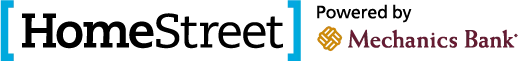Approved OS & Browsers
To successfully access and use Online Banking, you must meet the following minimum requirements:
| Operating System | Apple Inc. Safari® | Microsoft Internet Explorer® | Microsoft Edge® | Mozilla Firefox® | Google Chrome™ |
| Windows 7 | -- | 11.0 | -- | 56 or latest | 61 or latest |
| Windows 8.1 | -- | 11.0 | -- | 56 or latest | 61 or latest |
| Windows 10 | -- | 11.0 | 41 or latest | 56 or latest | 61 or latest |
| Mac OS X 10.11 (El Capitan) | 10 | -- | -- | -- | -- |
| Mac OS X 10.12 (Sierra) | 10 | -- | -- | -- | -- |
| iPad® | 8.0 | -- | -- | -- | -- |
| iPad® mini | 7.1 | -- | -- | -- | -- |
For the best online banking performance, please be advised of the following configurations:
Browser
- 128-bit encryption
- JavaScript
- Cookies
- Cascading Style Sheets
- Browser page cache should be set to get a new version every visit to the page
Hardware
- 1 GHz Celeron processor
- 1024x768 SVGA resolution at 256 colors
- 500 MB RAM
- 128 Kbps (slowest DSL) or better
System
- Do not use apostrophes, question marks, semi-colons, or single quotes
- Numeric fields support characters 0-9
- Alphanumeric fields support the following characters: a-z, A-Z, 0-9
- Alphanumeric fields, except for passwords and user IDs, can contain spaces