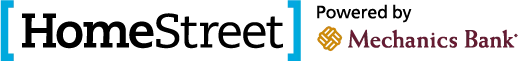Frequently Asked Questions
Online and Mobile Banking
Online Banking FAQs
<ul><li>In your Online Banking profile, click the "Pay and Transfer" tab located at the top of the page. Under "Funds Transfer," choose "Make a Transfer." Then, from the dropdowns, select the account which you would like to transfer funds to and from. Enter the dollar amount you would like to transfer and select the frequency you would like for this to occur. Click "Continue" and then "Submit Transfer" on the next screen to complete the transfer.</li></ul>
Mobile Banking FAQs
<ul><li>In your Online Banking profile, click the "Pay and Transfer" tab located at the top of the page. Under "Funds Transfer," choose "Make a Transfer." Then, from the dropdowns, select the account which you would like to transfer funds to and from. Enter the dollar amount you would like to transfer and select the frequency you would like for this to occur. Click "Continue" and then "Submit Transfer" on the next screen to complete the transfer.</li></ul>