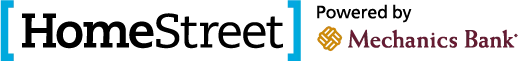Frequently Asked Questions
Online and Mobile Banking
Online Banking FAQs
<ul><li>Sign into your Online Banking profile and select the "Customer Service" tab. Then, under the "Account Maintenance" column, select "Change User ID" or "Change Password." Changing User IDs and passwords can only be done via Online Banking.</li></ul>
Mobile Banking FAQs
<ul><li>Sign into your Online Banking profile and select the "Customer Service" tab. Then, under the "Account Maintenance" column, select "Change User ID" or "Change Password." Changing User IDs and passwords can only be done via Online Banking.</li></ul>