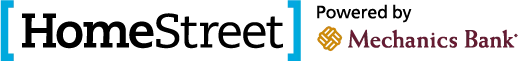Frequently Asked Questions
Online and Mobile Banking
Online Banking FAQs
<ul><li>Select the "Accounts" tab and then click on "Online Documents." A list of your accounts will be present. Click on "Last Statement" or "All Statements." A new window will open with your last statement or a listing of the last 13 months of statements, the last year's statements, or this year's statements. You can print the PDF from this window or save the PDF to your computer.</li></ul>
Mobile Banking FAQs
<ul><li>Select the "Accounts" tab and then click on "Online Documents." A list of your accounts will be present. Click on "Last Statement" or "All Statements." A new window will open with your last statement or a listing of the last 13 months of statements, the last year's statements, or this year's statements. You can print the PDF from this window or save the PDF to your computer.</li></ul>