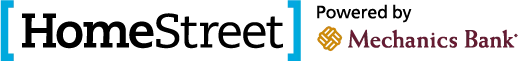An easier way to pay.
Introducing Mobile Wallet – a fast and secure way to pay with your mobile device. Now our personal banking customers can use Apple Pay or Google Pay at participating online and in-store retailers.
Here’s how it works:
Apple Pay
- Go to the Wallet and tap the (+).
- Follow the steps to add your HomeStreet debit card and tap next.
- After you get verified, tap next and start using Apple Pay.
Google Pay
- Download the 'Google Pay' app from Google Play.
- Follow the steps to add your HomeStreet debit card.
- Start using Google Pay.
Apple Pay is used at millions of grocery stores, boutiques, restaurants, and hotels that have NFC-enabled terminals that are updated to accept Apple Pay. Apple Pay can also be used online within Apps. For a list of merchants, please visit the Apple website.