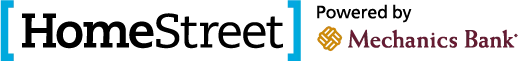How does it work?
- Deposit checks directly from your computer or mobile device by scanning them and sending them electronically to your account.
- Funds are deposited into your Business Online Banking account without a trip to the bank.
| Products | Device used to capture | Recommended Use | Demonstration View | Account Access |
|---|---|---|---|---|
| Merchant Capture | Special type of check scanner | High-volume (more than 20 checks per month) | Merchant Capture demo* *open in Google Chrome & requires Flash Media Player |
Web Capture account login |
| Mobile Capture | Low-volume (single-check deposits) | iOS & Android device certified | Requires a Business Online Banking account | Download from Apple Download from Google Play |