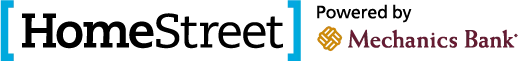Business Online & Mobile Banking is available to all business customers. Download our Business Mobile app and use your Business Online Banking login credentials to access your Business Mobile account.
Main Benefits:
- View your account balance and search for transactions by date, amount, or check number anytime
- Transfer funds between your accounts
- Easily pay bills or deposit checks while on the go
Get the Mobile App
- Make sure internet is enabled
- You may also enroll in the mobile banking text message alerts
Download Now!
Business Mobile Banking FAQs
If your device is lost or stolen, you should delete the device from mobile banking services on your online banking account via:<br><b>Business Online Banking > Administration > Manage Mobile Banking Settings.</b><br><i>OR </i><br>Contact Customer Service Center at <a href="tel:8007198080" data-sf-ec-immutable="">800-719-8080</a> to delete your device from mobile banking services.