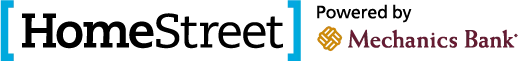Business Online & Mobile Banking is available to all business customers. Download our Business Mobile app and use your Business Online Banking login credentials to access your Business Mobile account.
Main Benefits:
- View your account balance and search for transactions by date, amount, or check number anytime
- Transfer funds between your accounts
- Easily pay bills or deposit checks while on the go
Get the Mobile App
- Make sure internet is enabled
- You may also enroll in the mobile banking text message alerts
Download Now!
Business Mobile Banking FAQs
Deposits made after 5 p.m. Monday - Friday or on weekends and holidays will be reviewed and approved (or declined) the next business day. Mobile deposits are posted to accounts during overnight processing and you will see it reflected in your account balance the day after it is approved.